Ideal Note-taking App Features
With all that being said, below are a list of features I believe my ideal note-taking app should have. If my ideal app was found lacking in one of these areas, it would need to excel in one or many others in order for it to be worth it.

Fast Idea Capturing
When I’m capturing an idea, I’m usually in another app on my computer, out in the world, or just generally doing something. When I have an idea, I generally try to keep it in my brain until I’m able to get it down onto something. Because of this, it is imperative that I am able to quickly capture the idea wherever I am or during whatever I’m doing.
This means that the app should be fast to open, have a minimal UI that doesn’t get in the way, and acts in a predictable manner. Other benefits would include having a UI where my quick captures could be easily surfaced later on, support templates, and offer a lot of quick gestures.
Some apps are notable for the lack of these features. For example, opening up Obsidian on my iPhone usually finds me waiting upwards of like 30 seconds as files sync down. Opening up Notion might throw me into a page, might throw me home, or it might throw me out (a.k.a I’ll have to sign in again). When I open Craft it’s not immediately clear which space I’m in. So, with all of these things battling for my attention, I’m already losing my idea (and my sanity) because I’m trying to find context to help my brain figure out where the heck I am!
Likewise, a solution like Apple Notes or Bear is simple, elegant, and fast. I open the app, hit the “plus” button, and start writing. These apps also spit my notes into a general feed sorted by recently modified, allowing me to see what I just wrote at a later time when I can process it.

Easy Note Organization
Of course, after capturing a note, the next important thing would be to organize my notes. A simple, flexible organizational structure is preferred. Ideally I would like something a little more flexible than OneNote (a system that holds notes inside of a section, which are inside notebooks), but more structured than Bear (a reverse chronological feed with tagged views).
The ability to link notes together and to create connections is another essential for me. I love data, I love trends, and I love being able to see how ideas link to each other. At the least, I would love to be able to have a folder of meetings and link a specific meeting to a note in my Projects folder. That way, if I’m looking for meetings, I can find the one I’m looking for and also see what projects are associated with it (because honestly, how many meetings are just about one project?). Similarly within a project: I want to open up my project note and see what meetings I’ve had regarding that project.
I’ll save the rest for the review, but Apple Notes would be the perfect solution for me if I were able to link notes. But I am not, and Apple Notes isn’t.
Finally, good search, quick switching, and OCR are imperative. I want to be able to throw a query into a search box (preferably with a keyboard shortcut) and get a list of suggested notes back, fast.

Mobile Notes As A Priority
These note-taking apps should have mobile devices as a development priority. This means having similar editing features as their desktop counterparts, optimizing the app for the small screen, using gestures, and being able to stay in sync even when the app isn’t open. The goal is to remove friction when it comes to inputting ideas from my head into my most accessible device.
Also, iPad support! Listen, I want to live in this seemingly hard-to-reach future where I can just do everything on my iPad. And for the most part, text editing on an iPad is a solved problem. Just… it isn’t with some of these note-taking solutions. Some apps don’t have keyboard shortcut support. Or put an iPhone-sized UI on an iPad. Or are less powerful than their Mac alternatives (which is just inexcusable, especially since I can run full DaVinci Resolve on my iPad).
No matter the device, a native app would be preferred, since that usually means it will perform faster, be more reliable, and have awesome system-level integrations such as home screen widgets, lock screen widgets, and integration into the Share sheet.
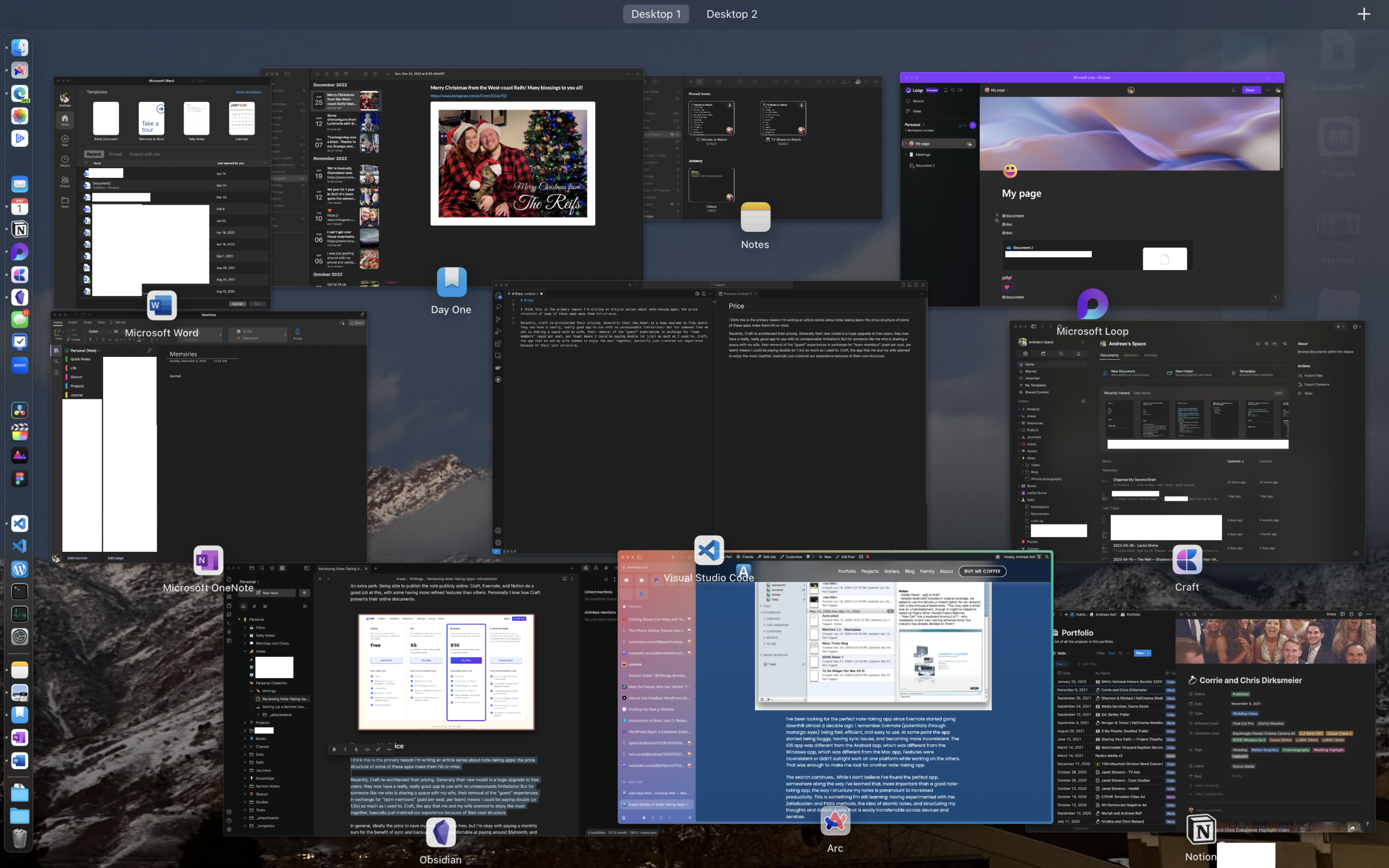
Leave a Reply