
Nice-to-Haves
Finally, these features would be nice but are not necessary:
Notion Features
The embed support Notion has is just… awesome. It’s something I wish were in apps like Craft and Obsidian. Being able to stick a YouTube video, Google Doc, or Figma design in my note and have it display inline is just so cool. It really helps integrate the experience and build a “one source of truth”.
Table support is nice! Again, Notion does this well, with both its simple tables and its databases. I love me a good database, and it’s nice to not have to pop out to Excel or Airtable (though it’s not a problem if I have to).
Still looking at Notion, the idea of block-based-editing is incredible. Hitting CMD+A to select everything in “just a block” is perfect. It makes it easier to manage content, and my brain can get behind the “styles” just affecting a single piece of content. Moving and managing content is a lot easier that way too. A close second in terms of experience is something that editors like Obsidian and VSCode do, which is the ability to move items line-by-line. Anything here is better than the traditional, Microsoft Word and Google Docs-based, way of moving bullet lists, for example. Give me drag handles or keyboard shortcuts, please!
Extensibility and Flexibility
Rich API support would be great, too. Even if it’s just support for the Apple Shortcuts app, being able to automate any sort of data management or link apps is super nice! Raycast support would also be a nice-to-have. Ultimately, however, this is not a need, and ideally a good note-taking app would have a good enough out-of-the-box experience.
Being able to view my notes on the web is cool for those times I’m using a Windows computer, but since I’m firmly planted in the Apple Ecosystem, a native app will do just fine. Also, a native app is preferred to a web view.
I love the idea of taking notes on the go with my Apple Watch. I’ve never had a good experience doing that, and it’s always faster to pull out my phone, but I can dream!
Organization and Input-types
Tags. Tags! I like the idea of tagging things. Though, outside of DayOne, I haven’t found a good method for tagging. It’s also usually inconsistent across services (Bear, Obsidian, OneNote) or non-existent in others (Notion or Craft). At this point I don’t know what I would do with tags (especially if the app has support for note linking), but as an idea it’s cool. Tags.
Finally, the ability to hand-write notes on my iPad and to have them searchable, editable, and contextualized. Obviously Apple Notes nails this experience. It would be nice for other apps to have it too!
What’s Next
Based on the stipulations above, I’m going to spend some of my free time re-evaluating the note-taking apps I’ve used and will publish some reviews based on my findings.
Ultimately though, we know that this is just a cover for me to keep me from being productive in other areas of life 🙂
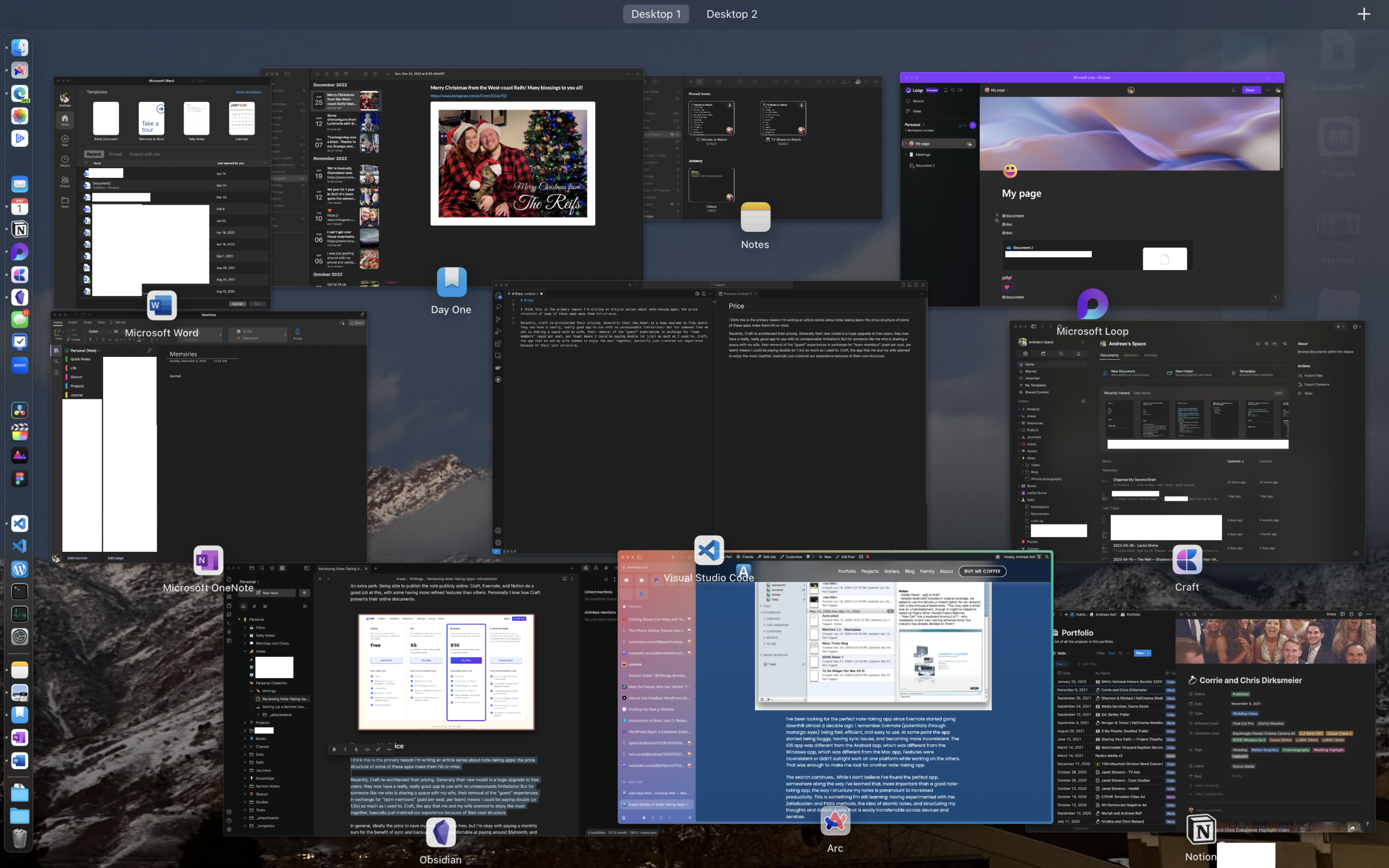
Leave a Reply